Automatically compete with dynamic pricing
Stay One Step Ahead Of Your Competitors, Always
Automatically map your entire product catalogue against your main competitors, set your repricing rules and thresholds, and let our plugin do the rest!


Free your time to focus on growing your business
We know how many plates you have to spin when running a business. Spending your (or staff’s) valuable time monitoring competitor prices and market trends, trying to remain competitive, can be very resource-intensive.
Our free plugin allows you to put all of your product pricing updates on auto-pilot – updating potentially thousands of SKUs every day – ensuring you’re always one step ahead of the market, and for a fraction of the time and cost of doing it manually.
Leaving you to focus on growing your business, rather than simply maintaining it.
Map thousands of products with competitors, in one click
One-Click Mapping
Our software contains a powerful feature that allows you to automatically map thousands of SKUs against your main competitors with 95%+ accuracy, in literally one click.
Once mapped, the software will then keep you one step ahead of product pricing on all of these SKUs, using your pre-defined repricing rules and thresholds.

Automated Repricing
Our Woocommerce Repricer plugin uses cron scheduling and Action Scheduler (background processing) to ensure your catalogue pricing constantly remains sharp without affecting site performance.
Tested on catalogues 100k+ products strong – our Woocommerce Repricer is built for scale, whilst maintaining a small resource footprint.

Setup in 4 Simple Steps
Install & Activate our Plugin
Competitor Price Comparison
This is the title of our plugin on the WordPress plugin directory. Search it in the directory or hit the 'Try for Free' button to be taken to the plugin page, and you can install it directly from here.
-
Listed on the official
plugin directory -
meets all safety and
coding standards - Free to use
- Immediate install
Setup a Scraper API Account
Scraper API Setup
Follow the link on the first page of the plugin to setup and connect your ScraperAPI account. This is free to do, and remains free up to a certain usage level (you'll be alerted via our plugin if you ever need to upgrade your account)
-
Proven scraping platform,
used by over
10,000 data-based businesses - Free to setup
- Free to use (up to 2,000 credits per month)
Link our Plugin to your competition
Setup and link
The first step, once you have connected ScraperAPI with your API Key, is to set your repricing rules and create each competitor profile - do this by completing each field on the first page of the plugin
- Easy step-by-step process
- No tech skills necessary
- Setup in under 5 minutes
Map your Catalogue
Map each SKU
Connect each of your host catalogue SKUs with a respective URL from each of your competitors. You can do this one-by-one, or use our one-click mapping function/bulk csv upload feature
- Map unlimited SKUs
- One-click mapping option
- Map thousands of SKUs in just minutes
Core Features
Because our plugin uses reliable background processes for the bulk of data processing, like Action Scheduler, you can map unlimited SKUs with unlimited competitor URLs, without resource requirement causing any slowdown or other performance issues.
We keep resource requirement even lower by outsourcing the heavy-lifting of scraping activity to ScraperAPI. This also means we can utilise their advanced scraping features such as JavaScript rendering and popular website-specific scrape settings (like with Amazon/Ebay etc) to overcome challenges and ensure almost all websites can be successfully scraped and data retrieved.
Due to the complexities involved in achieving reliability across a huge number of potential data and website structures, no other plugin exists like ours. We have created the most robust, reliable, and scalable repricing tool for the Woocommerce platform. So you can leverage that advantage in your business to get-ahead of the competition.
We have heard, within our industry, our larger competitors are baffled at how responsive we have become to price changes. They think we’ve employed a team of people to keep on-top of it all. It’s our little secret!
Catalogue Manager

Unlimited Competitive Potential at your Fingertips
Our goal is to allow you to leverage our technology to grow your business – and we make it as simple as possible to do so. No coding knowledge? No tech expertise? No time? No problem. You just set the parameters, and watch your conversion rates skyrocket.
Does this plugin work with any WooCommerce store?
Yes, the Competitor Price Comparison plugin is designed to work with any WooCommerce store running WordPress version 6.5 or higher.
How do I add competitors?
Navigate to Settings > Competitor Price Comparison and add competitor websites along with the necessary CSS selectors to scrape product titles and prices.
Can I set minimum and maximum price thresholds?
Yes, you can define minimum and maximum price thresholds in the pricing rules settings to ensure your prices stay within acceptable ranges.
How often does the plugin update prices?
You can configure the update interval in the plugin settings. Options include every 12 hours, daily, every 2 days, weekly, and monthly. More frequent intervals are not currently offered in order to help manage the Action Scheduler load efficiently and to avoid excessive resource consumption for larger catalogue sizes.
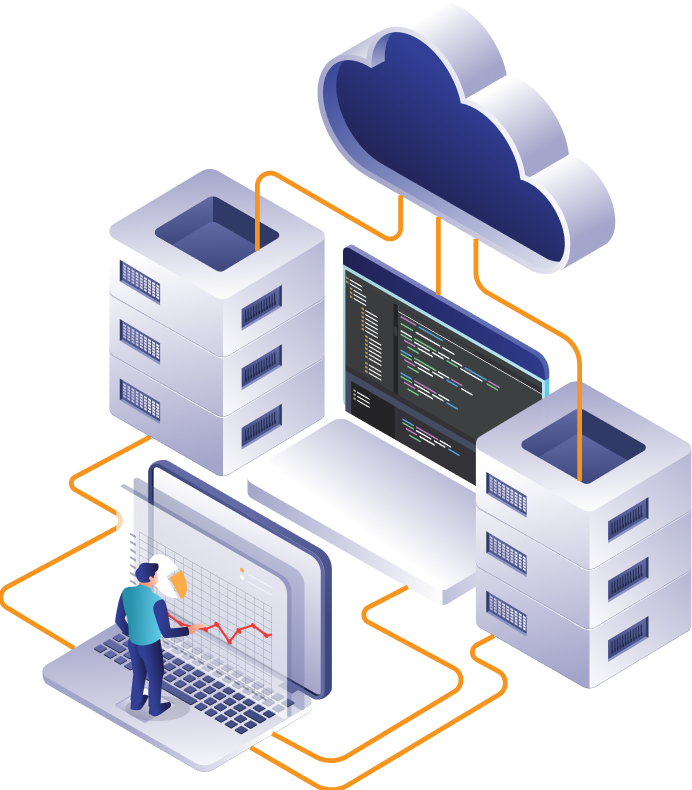
Ready to get ahead?
See how rapidly you can improve your Woocommerce store conversion rate with the Competitor Price Comparison plugin.
